Forums
-
The Community
-

- 1.1k
- posts
-

- 1.7k
- posts
-
-
Servers
-

- 79.1k
- posts
-

- 34
- posts
-
-
Who's Online 0 Members, 0 Anonymous, 51 Guests (See full list)
There are no registered users currently online
-
Who was online 34 Users were Online in the last 24 hours
- GLPuraAvis
- SEMA7kaufen
- Thato Kgatle
- kwanele_mbatha
- Kv7lla
- Melonboy
- Habshi
- SayanOG
- gxzy
- Clara_Cynthia
- Taq
- Atki
- sixtysavvy
- cavosavosk
- HaroldRak
- Cool_Babes
- antoniodr
- charlotte
- Kuz
- tebogo_mothoa
- YoMilesAddison
- glass
- Omar
- Zey_Barcoo
- Jamessss
- Zoeyy
- Ferox
- Gauyutima
- Zyrko
- Makhachev
- kani
- nofear813
- IamJoe
- Lanc.e_e
Most members ever online was 227, last accomplished on . -
Forum Statistics
40k
Total Topics259.9k
Total Posts


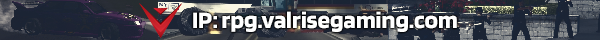

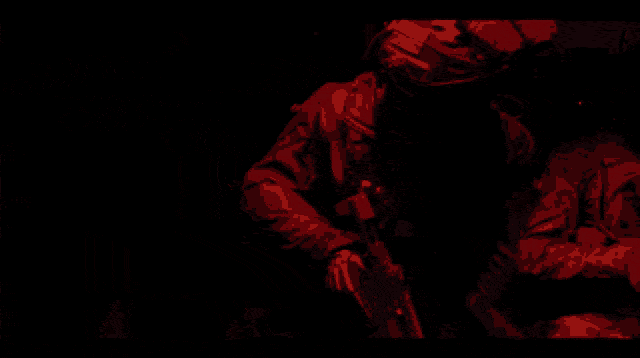


.thumb.png.62c721e7d750e8d06837ce9346ac6024.png)

