-
Posts
224 -
Joined
-
Last visited
-
Days Won
7
Content Type
Profiles
Forums
Events
Posts posted by Renisal
-
-
- Popular Post
- Popular Post

Hello there, my name is Renisal. I am an SA-MP scripter and mapper and I am playing the modification since 2014.
So, In this thread, I will tell you the fastest way you can connect to the Valrise Roleplay server.Result:

(on your desktop)
The fastest way to connect to the Valrise Roleplay server.
It is pretty simple and I guess some of you already might be using this method to connect.
I'll be making steps so it will be easier to understand, even though it's very simple to do.Steps:
1). Go to the directory/folder where GTA San Andreas is installed.
2). Right-click Mouse Button on samp.exe and select "Properties".

Look for the location field.

3). Copy the whole location field, which is "C:\Program Files (x86)\GTA San Andreas" in my PC as you can see.
- Keep the location copied and then.
4). Go to your Desktop and right-click mouse button on the empty place, a menu will appear, select New > Shortcut from the menu.

5). A shortcut wizard should appear, now simply paste the target location which you copied from samp.exe properties.
Add "samp.exe" after the location and the Server IP i.e. rp.valrisegaming.com:7777 after the quoted location, like this:

6). Then it will ask you for a name, simply put Valrise Roleplay and click next.

7). We're almost done, you can now play by clicking on it but let's finish this after setting up a good icon as the default SA-MP icon looks ugly/blurry (my opinion!)

Download the ICON image here.
(You need to convert the PNG file into .ICO file which you can easily do by using online file-type convertors, I won't be posting links though)
8). Click on "Change Icon" button and locate the Icon's destination, Click on "Apply" after selecting.
And we're done, the quickest & convenient way to connect to Valrise Roleplay server.

Optional Comments:
Want to connect more faster and skip the loading screen? You can use SA-MP addon to connect even faster.
You can also use SA-MP fast loader addon (not sure if its allowed, make sure to ask a staff member before using)
The username that you have put in your SA-MP client will be used.
Feel free to comment down if you encounter any issue while following the steps, I'll be more than glad to reply back.
Thank you for reading, hope you found something useful.
-
 18
18
-
The SA-MP 0.3.DL indeed has good features but it comes with a cost.
First of all, we should not compare with other servers who are in the DL version as their community might not be the same as ours. I bet that you won't see many Light Roleplay servers and Light Roleplay players there because that version is mostly used by heavy roleplayers, while the community of Valrise majorly consists of new learning roleplayers and one of the best script of its type, which is one of its unique identities.
Second, the DL version is no longer getting support from SA-MP developers. It's not stable as 0.3.7 and I've seen a lot of players experiencing crash issues and I bet that you won't be seeing many newbie SA-MP players in 0.3.DL as compared to 0.3.7 as most new players downloads SA-MP from its official site and then find a server in the master list. It's possible to create a download button on the homepage but it won't be within the new player's reach.
There's a myth that SA-MP 0.3.DL makes the game laggy, it is not until the server uses a massive amount of textures and skins and it won't affect much but yeah you can expect more crashes in DL as compared to 0.3.7.
Third, there's nothing you will see in DL except some nice textures and skins which I believe most players might be using mods to get nicer textures and skin already and SA-MP has over 300 skins already, which is more than enough. Kalcor/SA-MP team said that they will be adding more types in the future other than custom models, objects, et cetera but they stopped it in the middle, if it was continued then I guess it would be a beneficial change with no cost at all.
Lastly, I would like to say that Valrise Roleplay is a light roleplay server if I am not wrong, and should be within reach of new SA-MP/RP players.
The point is, the cost of moving to DL is higher than its actual value.
I hope you get my point, if you think I've said something wrong then feel free to let me know, thanks!
So, in my opinion, it's a Negative for this change.
-
 2
2
-

.png.01c454ebcadf29f3f7b379b032a5cec7.png)
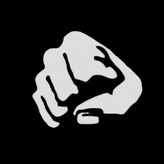


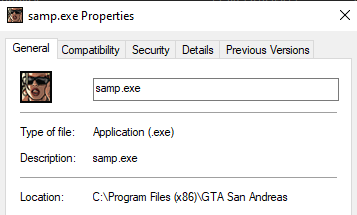




[GUIDE] Fastest way to play Valrise Roleplay
in General
Posted · Edited by Renisal
Thank you everyone for your feedback, really appreciate them.
You can either use SA-MP addon or SA-MP fast loader addon, you can do a simple google search and find them easily.
But be sure to ask an admin's consent before using the SA-MP fast loader addon as I'm not sure if the server refuses the connection or not when it is used.
You can use SA-MP Addon which has no problems at all but yeah, it doesn't actually pause your game when you press ESC (as you know that staying in the game tabbed for so long can get you a punishment) so in order to fix that, just create a text file in the GTA SA folder if you decide to install SA-MP addon, named "disableantiesc.txt", and yeah keep it empty, just the file name should be exactly same.
After it, you are good to go, let me know if you have any issues.